
|
Adobe Photoshop SDK |
Getting Started
SDK API ReferenceSDK API Features
Other Documentation |
Writing Selection Plug-ins
Selection modules modify which pixels are chosen in an existing image and can return either path or pixel selections.
These modules appear under the Select menu.
For descriptions of the sample Selection plug-ins provided with the SDK, see Selection Samples.
When the user invokes a Selection plug-in by selecting its name from the Plug-ins sub-menu of the Selection menu, Adobe Photoshop calls it once with selectionSelectorExecute, as shown in the diagram below. Details about the actions the plug-in needs to take for the selector are futher described in Selection Module.
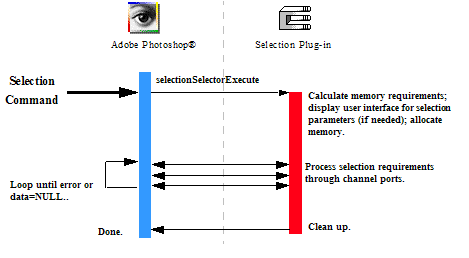
Working with Selection Parameters
You might want to design your plug-in so that it stores default values or the last used set of values in the plug-inís Mac OS resource fork or a Windows external file. This way, it can save preference settings that are consistent every time the host application runs.
You can also use the scripting system as a way to store your parameters. They are passed to you at selectionSelectorExecute, whether recording, playing back, or neither.
- Note:
- Your plug-in should validate the contents of its globals and parameters whenever it starts processing if there is a danger of it crashing from bad parameters.